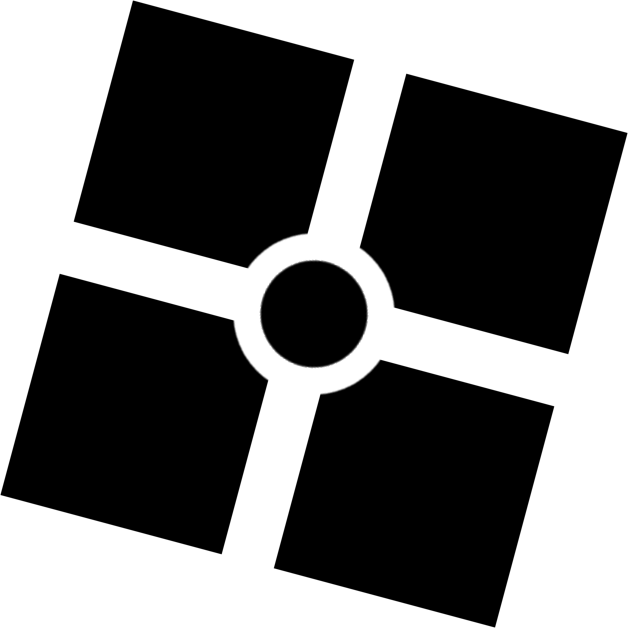
 Kliko's modding tool
Kliko's modding tool
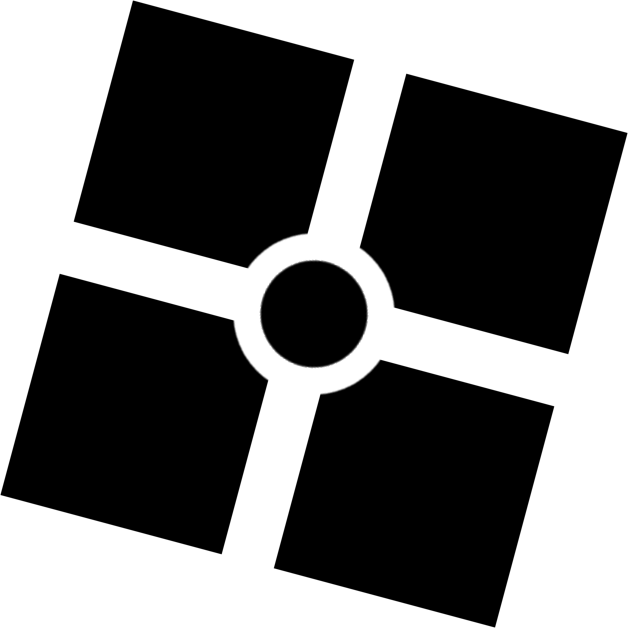
 Kliko's modding tool
Kliko's modding tool
The mod updater can be used to update outdated mods that still use the ImageSets for an older Roblox version.
In order for your mod to be compatible, it must have an info.json file in the root folder of your mod. This file should have the following content:
{
"clientVersionUpload": "version-xxxxx"
}
Other than that,
it's important that they are formatted correctly.
Your mods will only be updated correctly if they follow the same file structure as the Roblox version folder.
Please see the example below:
Since the mod generator is no longer included, I didn't write this part of the documentation yet. I will write it when I add back the mod generator.